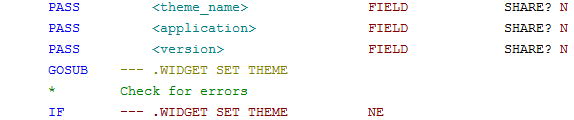Chapter 4-8: Runtime Subroutine's and Predefined Processes |
.WIDGET SET THEME This subroutine sets the current theme. Usage:
Description: This subroutine sets the current theme. <theme_name> is required but can be blank to clear the theme, the subroutine will cancel if it is not received. <application> is the application id the theme is to be loaded from. (Optional). <version> is the version id the theme is to be loaded from. (Optional). See .WIDGET APPLY THEME for more information on using Themes. |
Application Design Manual "Powered by Appx Software"1208 ©2006 By APPX Software, Inc. All Rights Reserved |